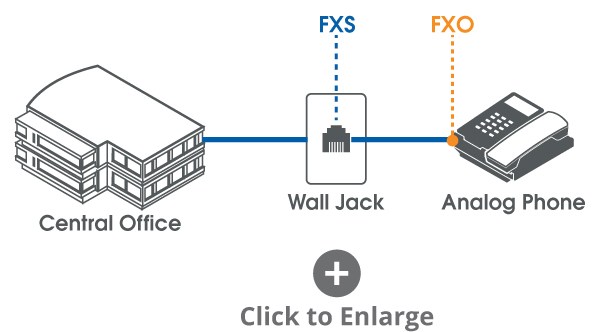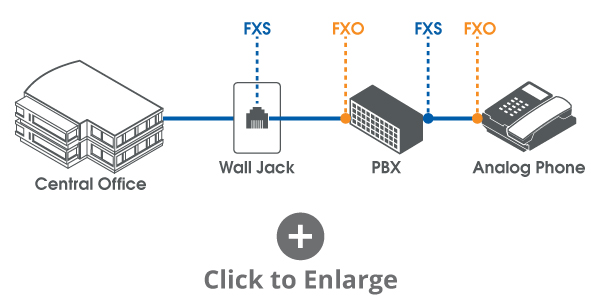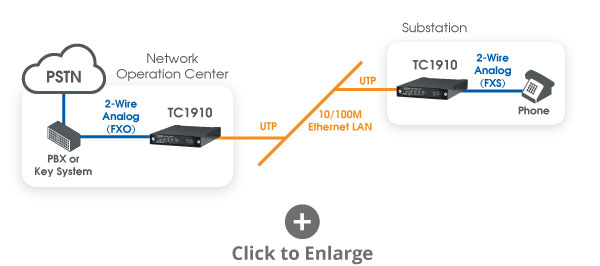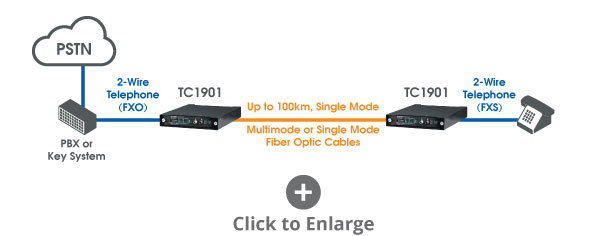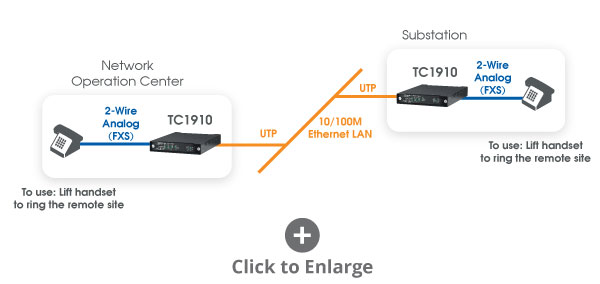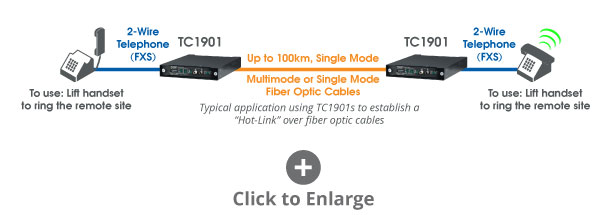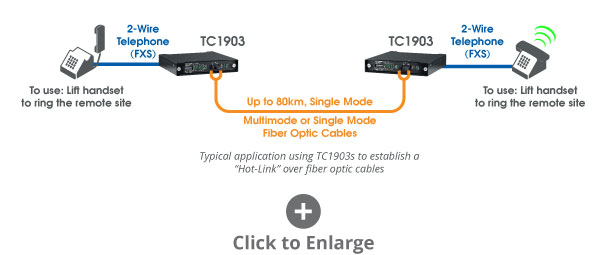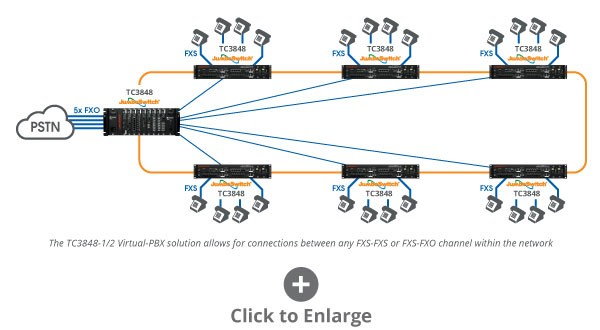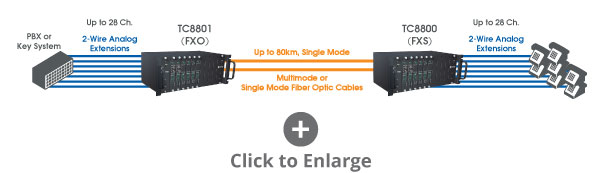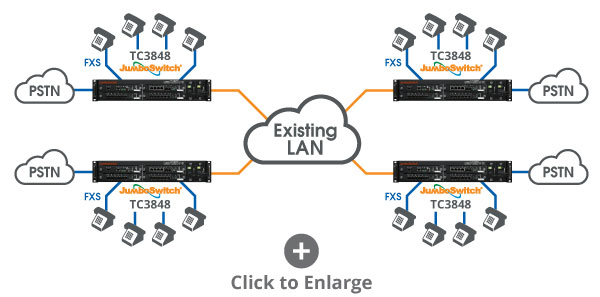In this article, we will explain the difference between FXS and FXO and their practical applications. We will also explore several different solutions TC Communications can provide customers for different FXS/FXO and FXS/FXS applications, including extending phone lines over Ethernet and fiber, extending or, in some cases, replacing, a virtual PBX for VoIP connectivity, and creating a “hot link” (or hotline) between two analog telephones.
What do FXS and FXO Mean?
When FXS and FXO refer to the two types of ports used by the POTS (“Plain Old Telephone System”). POTS is an analog system using twisted copper wires; it was the only type of telephone system offered until around 1988, when ISDN, cellular, and VoIP services began to be offered. Although analog phone systems are no longer as prevalent as they once were, they are still widely used in situations when other technologies are either unavailable or not costeffective.
FXS/FXO connections are mainly used in phone line extensions, which is the context in which we will be discussing them.
FXS (Foreign Exchange Subscriber) is the port that delivers POTS service from a phone company’s Central Office within the PSTN (Public Switched Telephone Network) to devices such as analog phones and fax machines. In other words, it is a wall jack that points away from the Central Office to the subscriber, or end device. The FXS interface delivers dial tone, ringing voltage, and battery power to FXO end devices.
FXO (Foreign Exchange Office) is the port on the subscriber device that receives the analog line. The FXO interface points away from the device towards the Central Office and receives the POTS service from the Central Office. That is to say, it connects office devices like fax machines, modems, and analog phones to an outside telephone line via an FXO port on the device. For this reason, these end devices are often referred to as “FXO devices.” The FXO interface delivers an on-hook/off-hook loop closure.
This simple diagram illustrates how this FXS/FXO connection might look:
FXS and FXO can also be used to connect to a PBX (Private Branch Exchange) that is connected to the PSTN to establish a private telephone network most commonly used by large businesses or enterprises.
How DO FXS and FXO Ports Work?
FXS and FXO ports are almost always paired together in order to make a call. When a user picks up an office phone (an FXO device) to make an outgoing call, the number dialed is encoded as DTMF (Dual-Tone Multi-Frequency) digits and passed to an FXS port via the PSTN.
On the incoming call side, an FXS interface will transmit the ring voltage to the attached FXO device and cause it to ring. A line is established once the ringing phone is picked up.
FXS to FXS Connections
While most phone systems utilize FXS/FXO connections, phones can be connected in an FXS-FXS mode of operation known as a “crash phone” or “hotline.”
In this application, phones are directly connected, and no dialing is required. A user simply lifts the handset and the phone at the other end of the line starts ringing. It will continue to ring until the handset is picked up, at which point, a hotline is established, and the two users can talk to each other.
Multiple crash phones can be used as well, when one user can call all other users; all phones will ring until one of them is picked up.
TC Solutions for FXS and FXO Connections
The most common FXS/FXO application we provide solutions for is extending analog phone lines over Ethernet or fiber. Other FXS/FXO applications include connecting multiple phones to a virtual PBX and connecting multiple phones to an existing LAN while enabling VoIP features.
We will break these applications down into four sections: single FXS/FXO, single FXS/FXS, multiple FXS/FXO, and multiple FXS/FXS connections.
FXS to FXO Applications
Extending Single Phone Lines Over Ethernet Using the TC1910
The TC1910 Telephone/Analog-over-Ethernet Extender can be used in pairs to provide flexible point-to-point telephone service via Ethernet networks. It is PBX- or POTS key system-compatible and often used by maintenance or service personnel in campus, traffic control, or utility substation networks.
The diagram below illustrates how a pair of TC1910 cards can extend an analog phone line at a utility subsation:
One TC1910 is configured as FXO and connects to a PBX or key system, while the other TC1910 is configured as FXS and connects directly to the phone. As a pair, they extend the phone line over Ethernet.
Extending Single Phone Lines Over Ethernet Using the TC1901
Similarly to the TC1910, the TC1901 Fiber Optic Telephone/Analog Extender can be used in pairs to provide point-to-point telephone service, but over dual fiber rather than Ethernet. It can extend a phone line by up to 100 kilometers using single-mode fiber.
The diagram below illustrates how a pair of TC1901 cards can extend an analog phone line.
Two TC1901 cards support connection over single-mode or multi-mode fiber. One TC1901 connects to a PBX or key system via a two-wire telephone FXO connection, while the other TC1901 connects to an analog phone at a remote site via a two-wire telephone FXS connection.
While the TC1901 utilizes dual fiber, if operation over single fiber is preferred, the TC1903 Fiber Optic Telephone/Analog Extender provides the same functionality as the TC1901, but with connections over single fiber.
Single FXS to FXS Applications
Creating a Phone Hotline Using the TC1910, TC1901 or TC1903
The TC1910, TC1901, and TC1903 also can be used to create a “hot-link” or hotline between two phones, which is an FXS/FXS connection. When one phone handset is lifted, it causes the other phone to ring until its handset is also lifted. The setups are very similar, differing mainly in the method of transport (Ethernet, dual fiber, or single fiber).
The diagrams below illustrates how this might look using the TC1910, TC1901, and TC1903, respectively.
Hotline Using TC1910s Over Ethernet LAN
Hotline Using TC1901s Over Dual Fiber
Hotline Using TC1903s Over Single Fiber
Multiple FXS to FXO Applications
Other TC Communications products can provide solutions for connecting multiple phones (up to 28) in applications with multiple FXS/FXO connections.
On the incoming call side, an FXS interface will transmit the ring voltage to the attached FXO device and cause it to ring. A line is established once the ringing phone is picked up.
Connecting Multiple Phones Over Ethernet Using the TC3848-1/-2
Part of the JumboSwitch® family, the TC3848-1/-2 VoIP Virtual PBX comes in two models that are used together to provide multiple FXS/FXO connections. The TC3848-1 card features four FXS ports and one FXO port, while the TC3848-2 card has five FXO ports. There is also a DIN rail option in the TC3848-1DR.
The TC3848 provides PABX (Private Automatic Branch Exchange) call processing features such as Three-Way Conferencing, Call Forwarding, Music on Hold, Call Transfer, Call Waiting, Caller ID, and more.
The following example shows how the TC3848 might be used:
Here, up to four analog phones at each site are connected via FXS to each TC3848-1 card, which are connected over Ethernet. The TC3848-1 cards connect to each other and to a 4U TC3848-2 unit, which connects to the PSTN via FXO.
Connecting Multiple Phones Over Fiber Using the TC8800 Series
The TC8800 Fiber Optic Multiplexer can extend up to 28 phone, data, or analog channels over single-mode or multi-mode fiber. It is typically to link or extend phone and data lines in campus networks and is PBX- and key system-compatible.
The following example shows how the TC8800 might be used:
In this application, up to 28 phone lines are extended over fiber. At the main site, a TC8801 unit (FXO) configured connects to a PBX or key system. In a secondary site, a TC8800 unit (FXS) connects up to 28 channels. The TC8801 and TC8800 are connected over single-mode or multi-mode fiber, with single or dual fiber options available. The single mode fiber range is up to 80 kilometers (50 miles).
Linking Analog or Legacy Dial-Up Devices Over T1 Using the TC8618-1/-2
Part of the Mini Channel Bank family, the TC8618-1/-2 Voice-over-T1/E1 Multiplexer can be used to link analog phones or legacy dial-up devices such as modems, fax machines, meters, ATMs, and credit card machines over T1/E1. It comes in two configurations: the TC8618-1 provides four-channel FXS connections, while the TC8618-2 provides four-channel FXO connections.
The diagram example below illustrates how these two units might be used.
Here, a TC8618-2 card connects to the PSTN, a PBX or key system, and four channels of office devices including a phone, a dial-up modem, and a fax machine at one site via two-wire analog FXO connections. The TC8618-2 connects to a TC8618-1 card at another site over a leased T1/E1 line. The TC8618-1 connects to four corresponding channels of devices via two-wire FXS connections. applications.
Multiple FXS to FXS Applications
The TC3848 can provide solutions in multiple FXS/FXS applications, as well.
Connecting Multiple Phones Using the TC3848-1
The TC3848-1 card, with its four FXS ports and one FXO port, can be used in FXS/FXS applications, such as providing VoIP in an existing LAN.
Example #1: Providing VoIP in Existing LAN
Up to four phones are connected to the PSTN at four remote sites through the TC3848-1 via FXS. Each TC3848-1 connects to an existing LAN over Ethernet to provide VoIP call processing.
Example #2: Establishing a Hotline with Phones at Multiple Sites
In this setup, the main phone is connected to another phone at multiple remote sites, with each phone being connected to a TC3848-1 card, each of which is connected to each other over Ethernet. When the handset is lifted, the main phone causes all phones in the network to ring simultaneously and establishes a hotline connection with the first phone that picks up.
Conclusion
While this is not an exhaustive list of FXS and FXO applications, TC Communications provides several solutions for extending analog phone lines over Ethernet, fiber, and T1 lines, as well as establishing phone hotlines. In addition, TC products such as the TC8618-1/2 can be used to link other devices such as fax machines, modems, meters, and credit card machines to suit a wide number of business needs.
If your organization has a phone extension project or similar need that is otherwise not shown here, please contact us directly or call the number at the bottom of this page.
If you have questions or need assistance at any point during this process, please email TechnicalSupport@tccomm.com . Or get in touch with us by visiting tccomm.com and clicking the “Contact Us” tab on the top right corner of our homepage.
To read other JumboSwitch articles from this series, visit the JumboSwitch Monitoring Series page.
Interested in similar content? Subscribe to our mailing list.